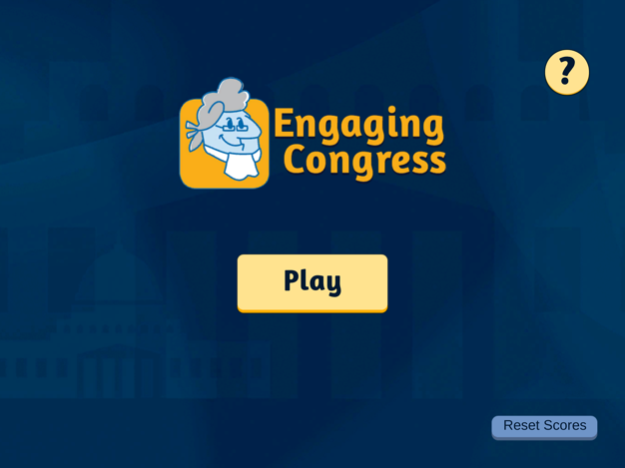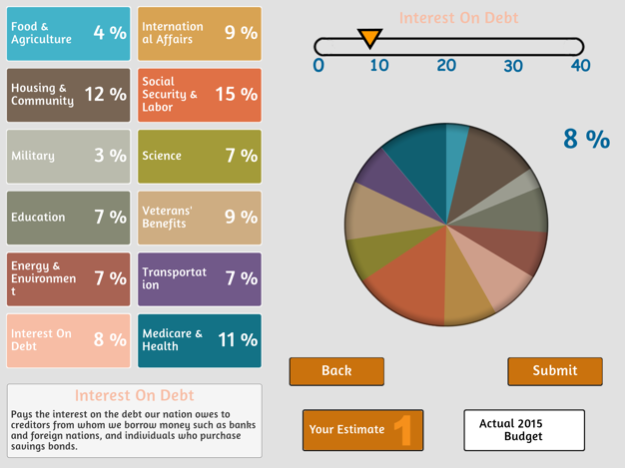Engaging Congress 1.95
Continue to app
Free Version
Publisher Description
Engaging Congress is a game that uses primary source documents, photographs, political cartoons, maps, and other items to explore the challenges of sustaining representative democracy in our complex and diverse nation today.
Features:
- Introductory Video
- Theme-based Stories
- Primary Source Gallery
- Primary Source Analysis
- Trivia Challenge
- Assessment Tools
- Mini-games...
...More
Engaging Congress content is divided into five thematic stories:
- More Equal Than Others (Influencing the Political Process)
- Laws and Sausages (Separation of Powers)
- Vote Early, Vote Often (Voting Rights)
- A Balancing Act (The Federal Budget)
- Fair is not Always Equal (Federalism and States' Rights)
The accompanying Engaging Congress website (engagingcongress.org) contains many additional resources including:
- The Teacher Toolbox
- Curriculum Guide
- Correlation of content with Social Studies standards
- Bank of multiple-choice and discussion assessment questions
- Links to Library of Congress primary source analysis guides
- Downloadable PDFs and PNGs of all primary source documents
- And more.
Nov 13, 2022
Version 1.95
Content updates, optimizations, and app updates to ensure modern device compatibility.
About Engaging Congress
Engaging Congress is a free app for iOS published in the Kids list of apps, part of Education.
The company that develops Engaging Congress is Indiana University. The latest version released by its developer is 1.95.
To install Engaging Congress on your iOS device, just click the green Continue To App button above to start the installation process. The app is listed on our website since 2022-11-13 and was downloaded 2 times. We have already checked if the download link is safe, however for your own protection we recommend that you scan the downloaded app with your antivirus. Your antivirus may detect the Engaging Congress as malware if the download link is broken.
How to install Engaging Congress on your iOS device:
- Click on the Continue To App button on our website. This will redirect you to the App Store.
- Once the Engaging Congress is shown in the iTunes listing of your iOS device, you can start its download and installation. Tap on the GET button to the right of the app to start downloading it.
- If you are not logged-in the iOS appstore app, you'll be prompted for your your Apple ID and/or password.
- After Engaging Congress is downloaded, you'll see an INSTALL button to the right. Tap on it to start the actual installation of the iOS app.
- Once installation is finished you can tap on the OPEN button to start it. Its icon will also be added to your device home screen.